
Getting your head around all the various components of a Gaming PC can be tricky! Unlock the world of Gaming PCs with our beginners guide! Discover everything you need to know when it comes to buying, building or optimising your gaming rig for an epic experience!
Are you new to Gaming on a PC? Making the switch from console gaming and don’t know where to start? This blog will run you through all the crucial components of Gaming PCs turning you to a PC wizard in no time.
What is a gaming PC?
A Gaming PC is different to a normal desktop PC as it has key components that have been optimised specifically for gaming performance. Gaming in today’s world is growing massive in popularity with the rise of opportunities for gamers, whether that is a professional career through YouTube and sporting events or for personal entertainment. Whatever the use case this requires computers with high performing hardware that can handle the demanding processing features and high-quality graphics that are needed for a progressive gaming experience.


Storage
Gaming PC storage refers to the internal component that is used to store data including gaming files, operational files and other applications, there are generally two types of storage however newer more expensive storage options are emerging.
The first type of storage is called a hard disk drive (HDD) which is the traditional storage type that use rotating magnetic disks to store your data. The benefit of this storage type is it allows for a larger capacity at a more affordable price; however, they are slower in transferring data that can result in reduced loading times for games.
The second type of storage is called solid state drives (SSD) that has gained an increased popularity due to their faster performance. Instead of using moving parts, they rely on flash memory disks to store your data digitally that read and write quicker. The benefit of SSD’s is that they provide shorter loading times and a overall faster system performance.


Power supply unit (PSU)
The power supply unit (PSU) is a crucial component for any type of PC and is responsible for providing electrical power to all components of the gaming PC. It is important to choose the right PSU that has adequate power capacity to support the system hardware, this is dependent on factors such as the CPU and graphic card energy consumption, RAM amount and additional accessories.
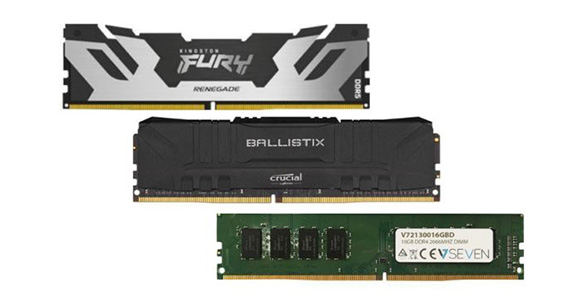
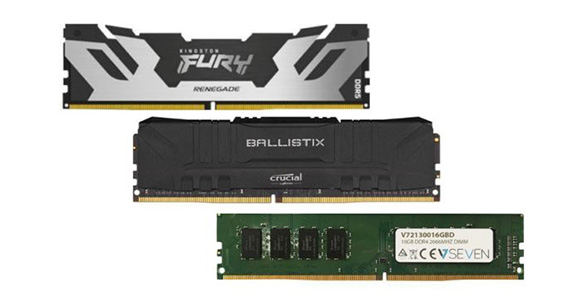
Memory (RAM)
Gaming PCs require enough memory to handle large files associated with most games, it is important that the RAM integrated is suitable for all your current and future gaming needs but can be upgraded at any time for peace of mind. The amount of RAM that you will need depends on the types of games you intend on playing as well as additional files that will take up storage.
To find more out about RAM specifications check out our blog about RAM.


Graphics Card (GPU)
The graphics card also known as the GPU is an internal component that is responsible for rendering and displaying game visuals. A graphics card is an important element to serious gamers as it ensures that your games run smoothly and the framerate is consistent. A gaming graphic card consists of a specialised processor that holds its own memory called video RAM (VRAM), that stores shaders, textures and other data used for rendering graphics.
The better the graphics card, the better the visual performance - and more demanding games will require more power than simpler games.


Processor (CPU)
The central processing unit (CPU) is a key component for a gaming PC that is similar to a brain for the computer, interpreting and communicating instructions that are received by the user. The CPU handles tasks such as gameplay calculations and physics as well as managing the overall system performance. CPU comes in various models, when selecting a CPU consider the performance, socket compatibility, overclocking, future upgrades and budget.


Motherboard
The motherboard is a central hub that conducts communication between various hardware components within the machine, it withholds the connections necessary for components to function efficiently together. The motherboard houses the RAM, CPU, storage connectors, audio ports, USB ports and networking capabilities. Motherboards come in a range of forms such as ATX, Mini-ITX and micro ATX, if customising a new gaming PC it is crucial that an appropriate motherboard is selected that is compatible with the CPU.


Cooling system
Gaming PC’s are powerful devices that can generate an enormous amount of heat while running, uncontrolled heat can lead to many issues that can occur withing the PC such as hardware damage. There are various methods to control component temperature such as a CPU cooler, case fans, GPU cooler, PSU fan, liquid cooling and thermal paste that can be combined to increase cooling proficiency.


Accessories
There are a range of accessories that can be connected to your gaming PC, some are essential, and some are additional products that will make your gaming experience more immersive. A keyboard and mouse are essential accessories that are used to navigate and interact with the PC, they can be fully customised to provide complete personalisation to meet your preferred gaming style such as programmable keys and DPI.
Speakers are fitted within the monitor however additional speakers can be used to increase the sound output, these can be connected through Wi-Fi or cable attachment. A headset can be used to communicate online with friends or other players who are in game, some headsets specialise in maximising in game volume that helps players improve their performance such as Turtle beach. A Webcam can be attached to your monitor to be able to show your face visually, this is great for evening sessions to connect with friends or transform your pc into a multipurpose machine, enabling you to take teams calls or important meetings.
The gaming community
Wait, your learning does not stop here, the gaming world is full of online communities to get involved in. There is plenty of communities, forums and social media groups to connect with fellow gamers who share your interests, don’t be afraid to reach out for advice to learn from experienced PC enthusiasts. There is also a range of online resources where you can learn new information such as video tutorials or guides, YouTube is a great place to get started.
Conclusion
Now that you understand the key essential components of a gaming PC, you are ready to dive into the world of desktop gaming. Whether you go for a prebuild or a customised gaming pc, you have the knowledge to develop or choose your own gaming system that will provide a rewarding and exciting experience.
It is important to remember that a Gaming PC is any that is designed to play games. Whether you prefer the latest games played at very high quality graphics levels, or you prefer less demanding games, the choice is yours, and there are plenty of options for everyone. Check out our range of great value refurbished gaming pcs.
In the gaming culture, you never stop learning as you connect with new friends and resources that provide valuable insights as well as your own personal preferences of PC customisation. Happy gaming!
